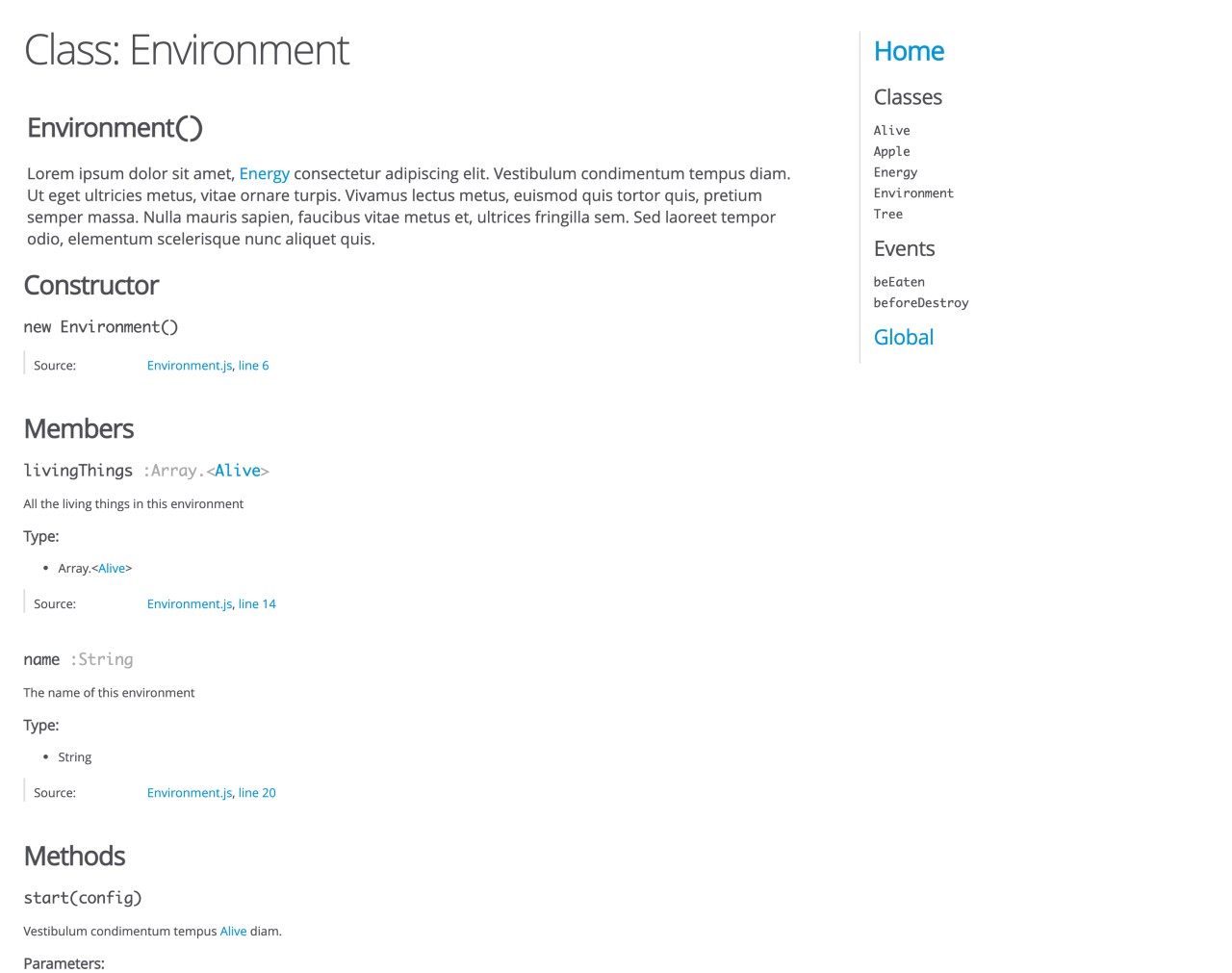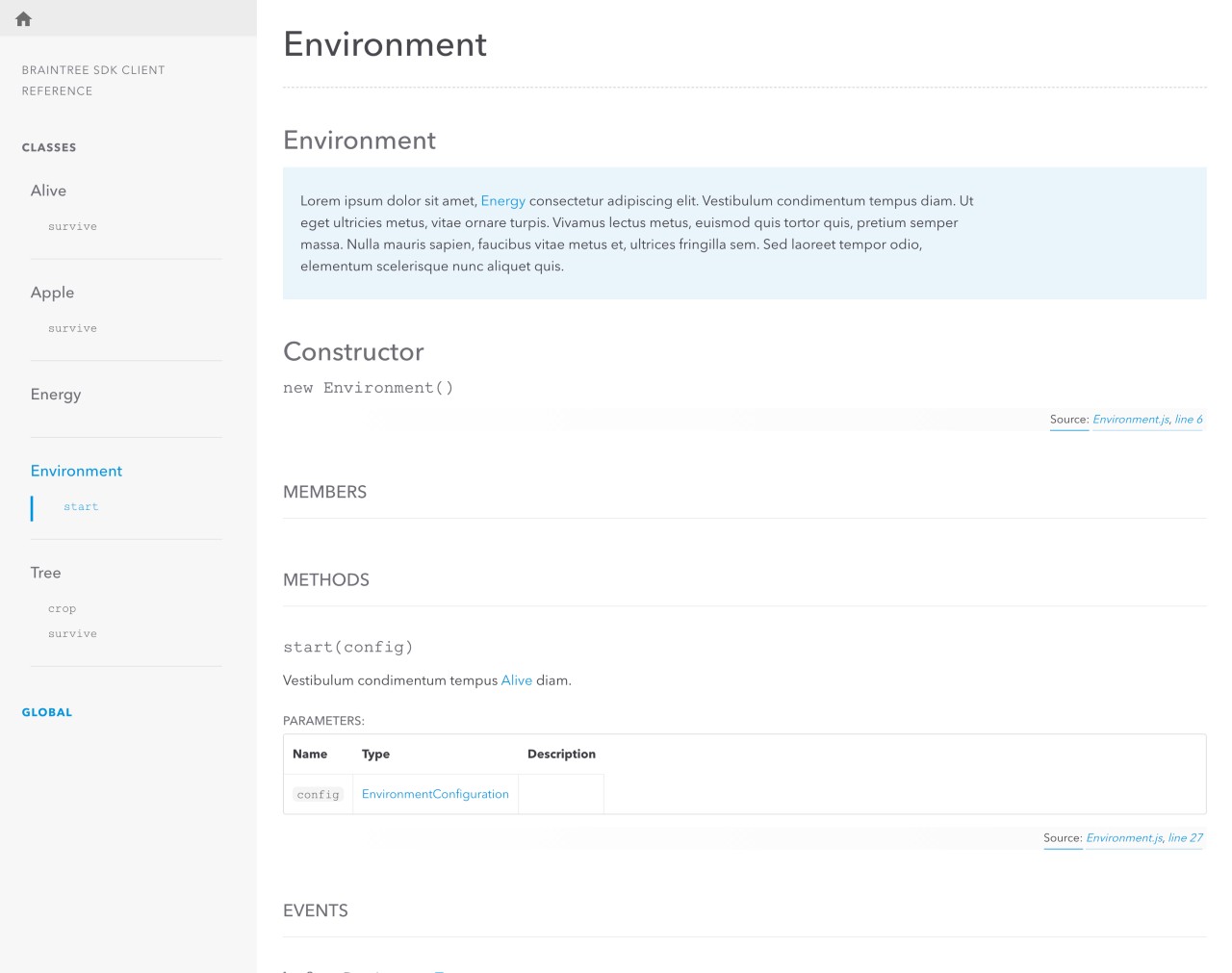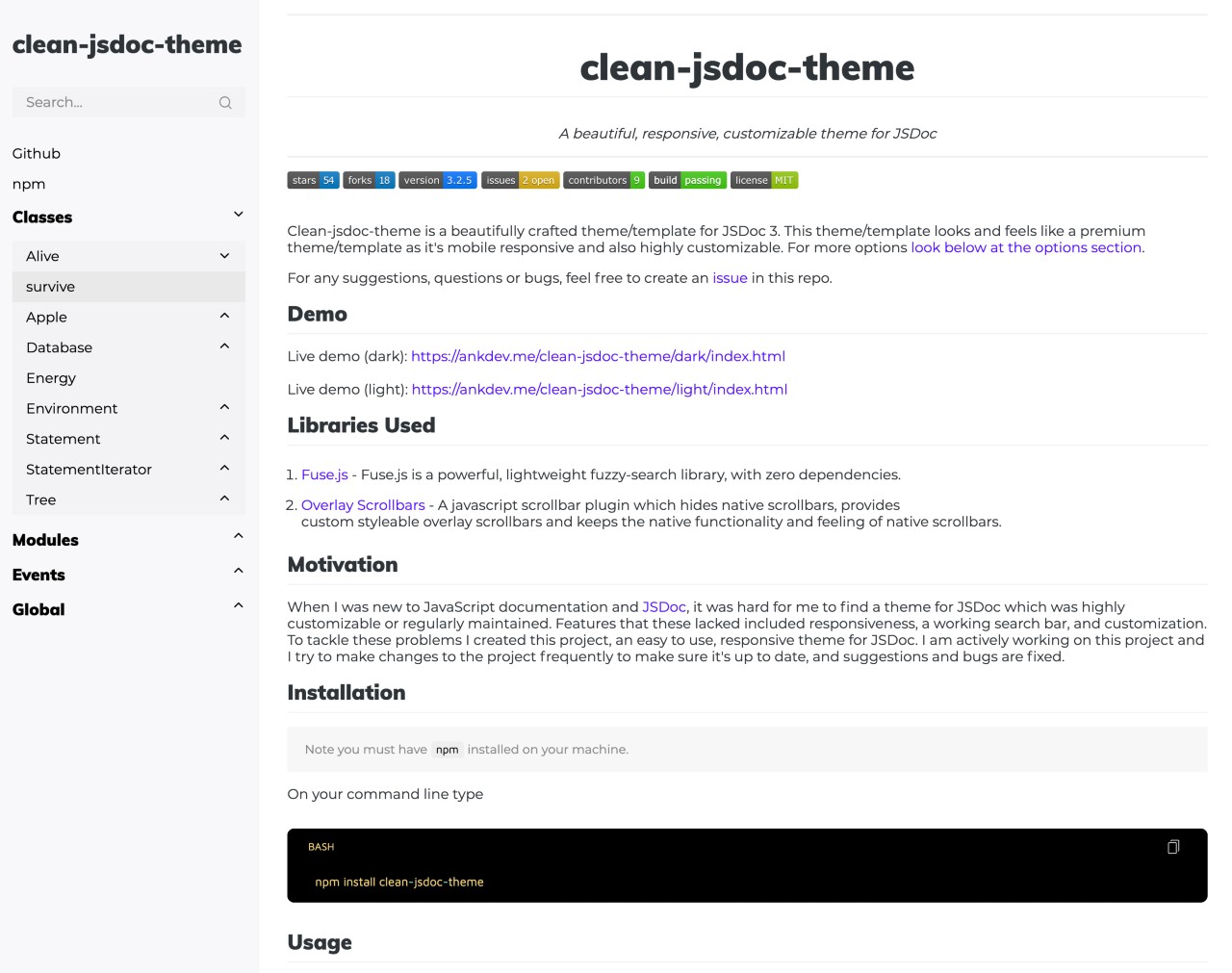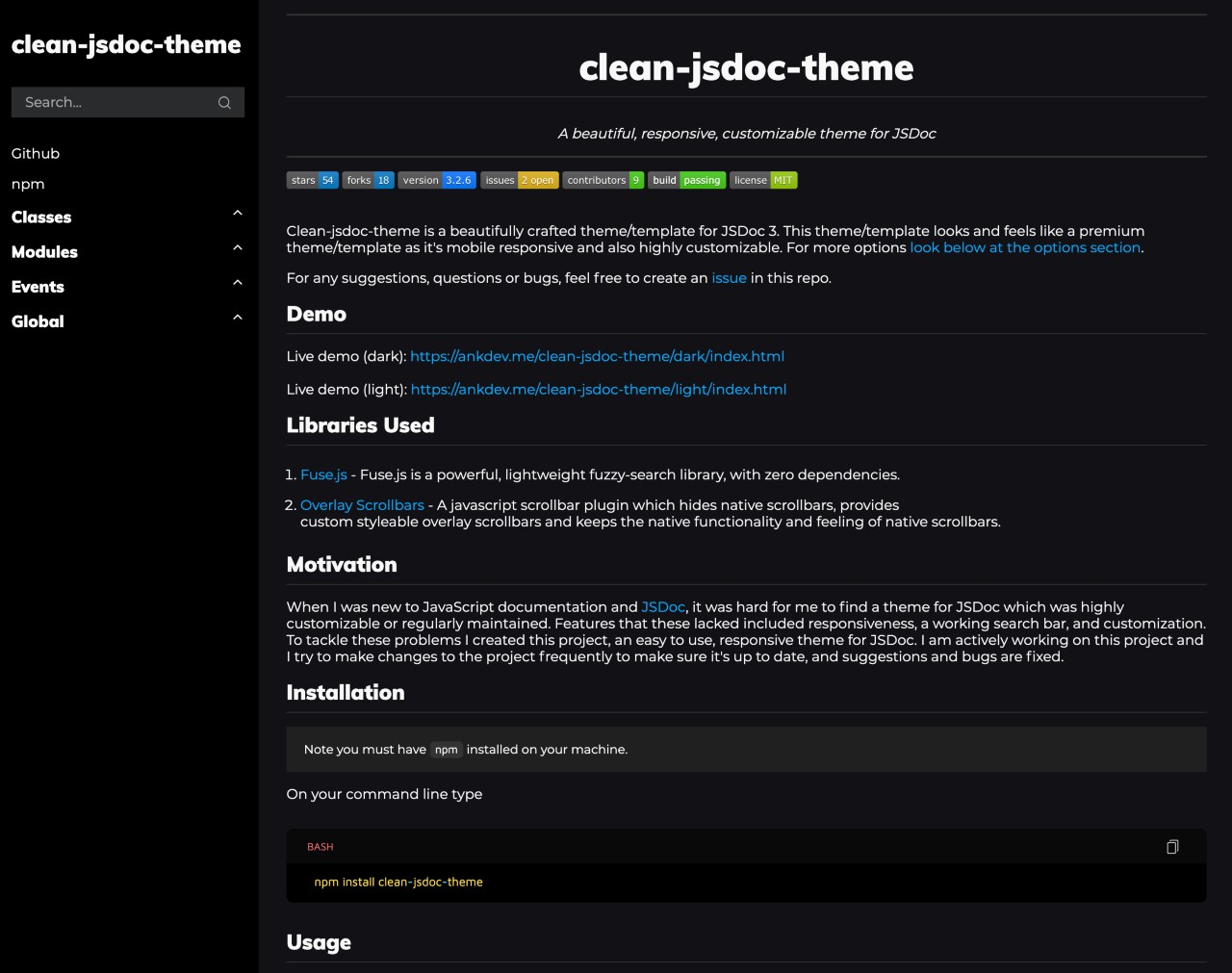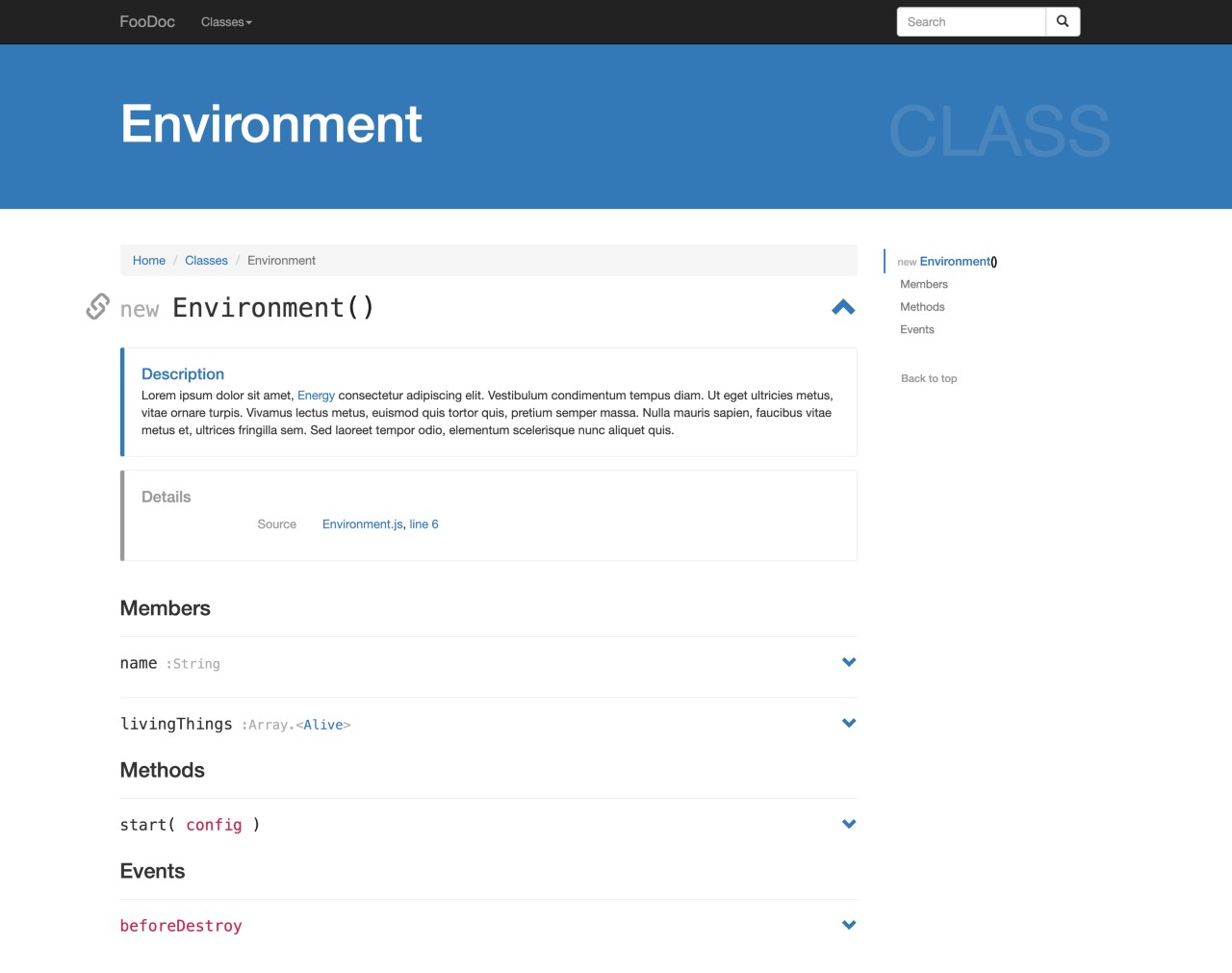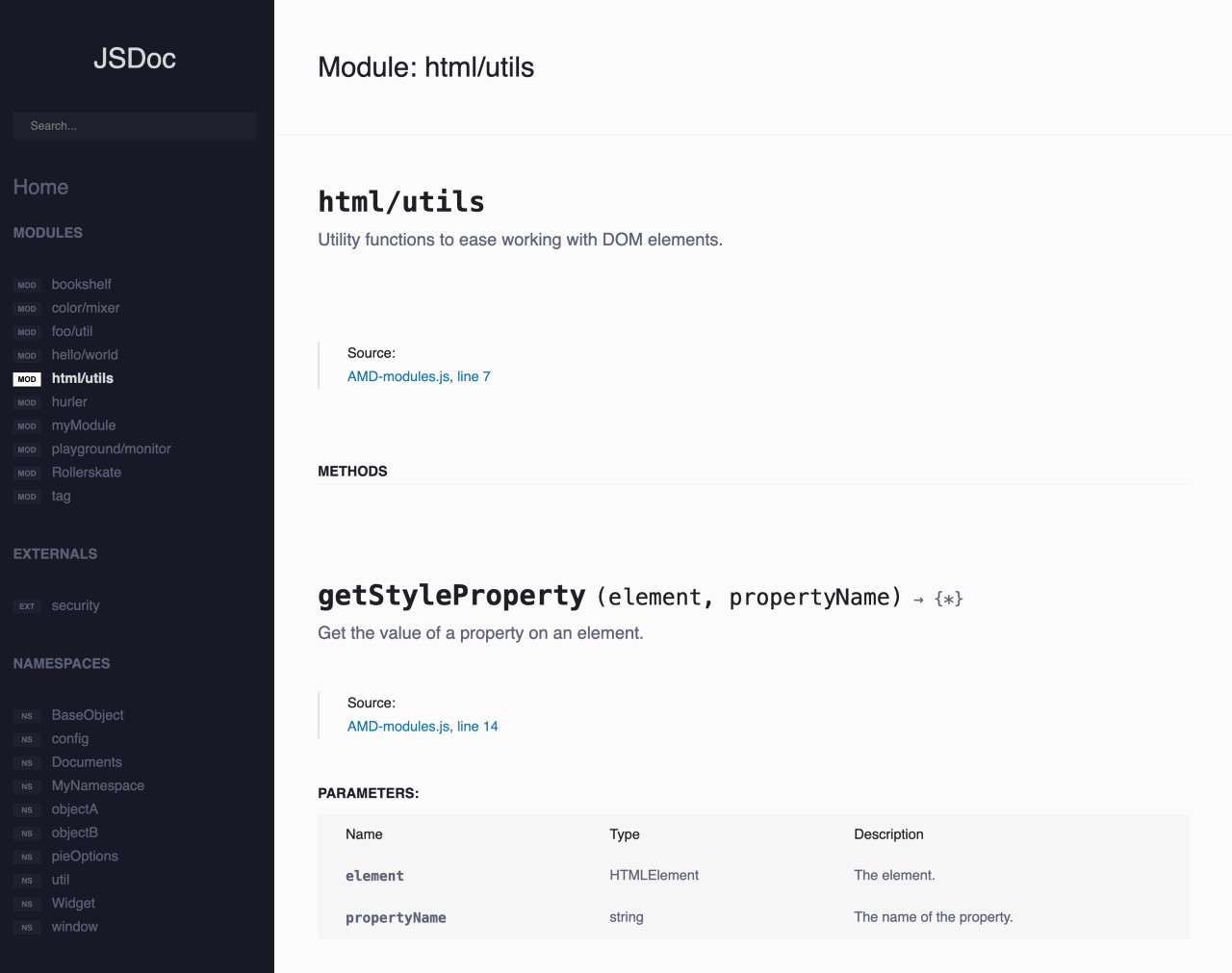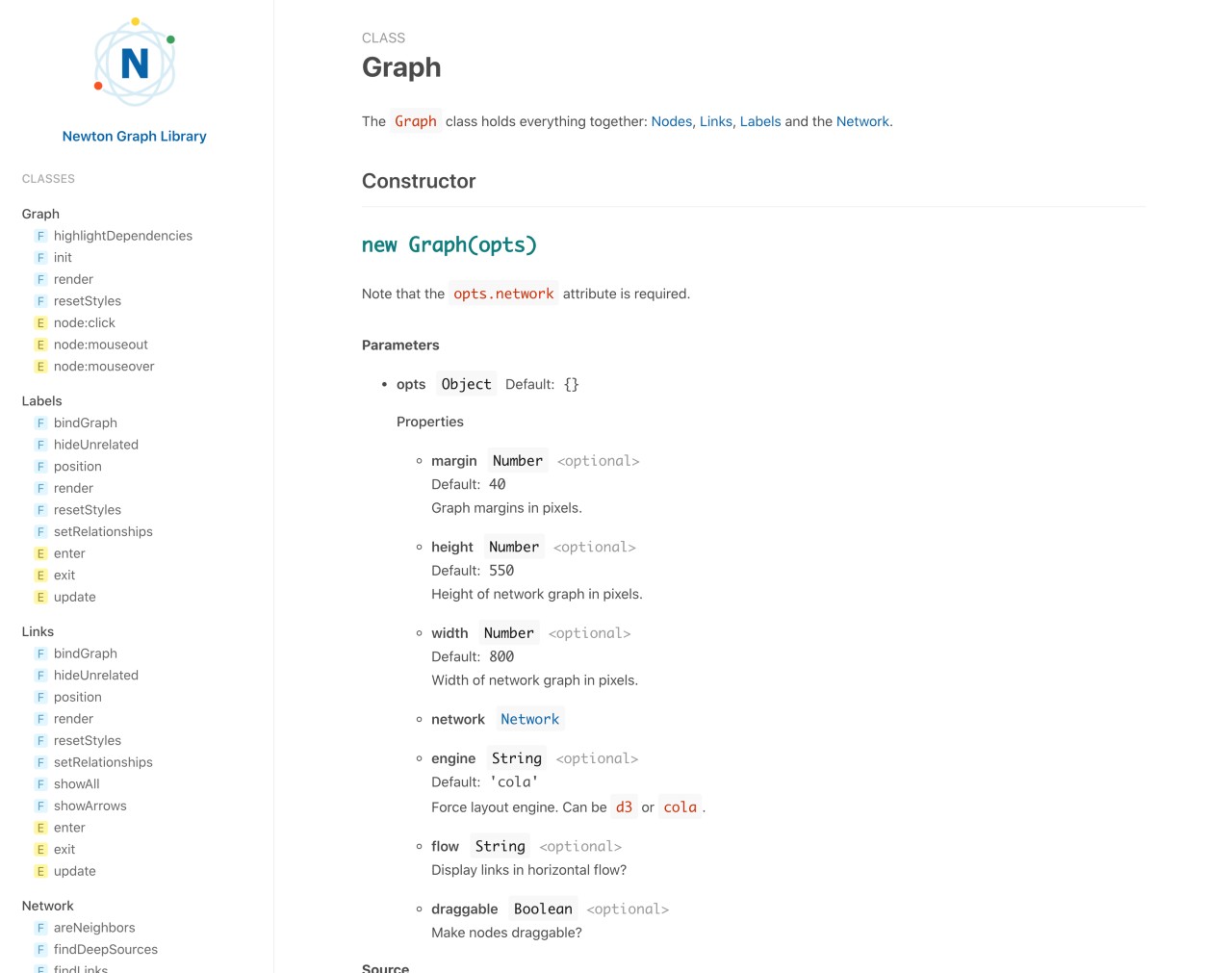Documentation Templates
Use templates to customize the look and feel of source code documentation.
Extension CLI uses JsDoc to document extension projects. You can then apply templates to customize the look and feel of these docs.
Customizing Default Template
If you are using the default template see: Configuring JSDoc's default template.
Alternative Templates
To use an alternative template:
- Choose a suitable template and use npm to install it at project level
- In the documentation configuration:
- Specify
"opts.template"to indicate which template to use - Customize the template options under
"templates"
- Specify
Braintree JSDoc Template
clean-jsdoc-theme
Light mode
Dark mode